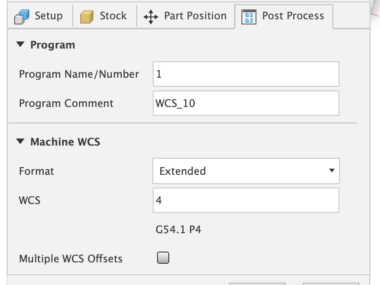Downloading WordPress Content – “Maximum execution time of 30 seconds” error
I occasionally want to download all my blog posts from WordPress. This is easy to do in the web config – go to Tools -> Export and “Download Export File”.
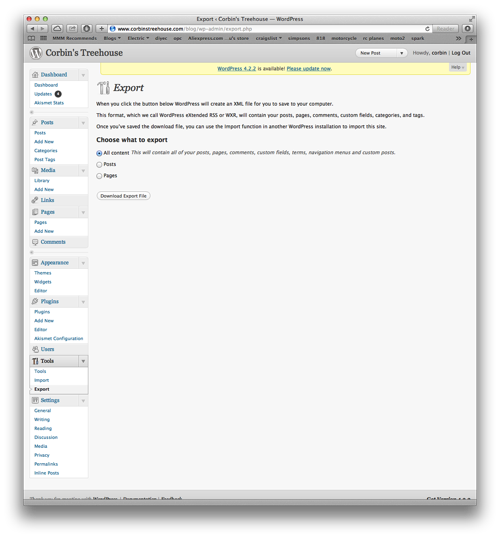
The download would max out at about 8 MB and just stop, probably because I have a relatively slow connection at home. I’d get a fatal error at the end of the file:
Fatal error: Maximum execution time of 30 seconds exceeded in... on line ...
To fix this, I need to change the “max_execution_time=30” to something higher (like 500), and then lower it back down to make sure the server doesn’t do something bad (timeouts are good for general blog work!).
I use dreamhost, and here is how to set the value in the PHP.ini: http://wiki.dreamhost.com/PHP.ini
Note that the best way to find what PHP you are running is to login and do a “ps aux” to see what PHP processes are actually running. My dream host page says I was running 5.4, but apparently I’m stuck on 5.3!