-[NSException raise]
Well, there are several ways to do this.
One way is to drop to GDB and type “b -[NSException raise]â€.
Another way is to bring up your breakpoints window in Xcode and add a symbolic breakpoint:
![]()
and type in the same thing, “-[NSException raise]â€.
But wait! You can be lazy. Just type “raise†and Xcode will then prompt you to select the right symbol:
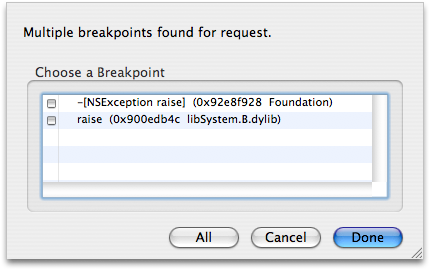
You can also do this for a generic symbol, like “drawRect:†and then select just the one you want:
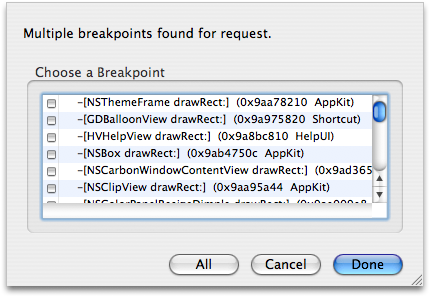
Simple, and easy! Let Xcode do a lot of the work for you.
Some things to note:
1. Don’t bother typing the [ and ], or the minus or plus
2. Be sure to type the symbol name with the correct case and :’s.




