Inside of Xcode, I’ll want to quickly go to a method implementation. If you hit Cmd-F and do a find for the method name (or the start of it), you will frequently get hits for calls of the method instead of just the implementation.
There is a quick way to find the implementation: Hit Cmd-F and type: “)methodNameâ€.
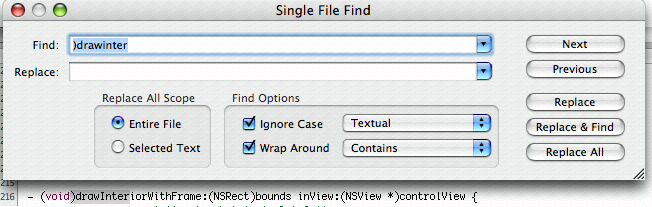
The left paren will match only the implementation (provided you don’t put a space after it…which you shouldn’t do anyways).
I picked up this little tidbit by watching Troy Stephens code around. Thanks Troy!
Next in Apple




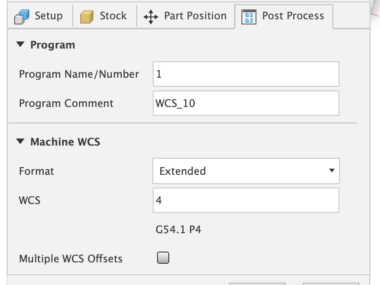
Hmm… no accounting for taste :)
I know… I know..personal coding style differs from person to person. In the AppKit group, we tend to prefer not having the space.
It’s interesting to see this mentioned – since my earliest days of using text editors, little tricks like this are how I’ve survived. :-) People are usually amazed to see me blazing through any type of structured text document … “How do you do that so fast?!” and I always try to tell them things like this, if you think them through first, usually work well. In the case of not putting a space, it would still work however your style looks, provided you’re consistent. :-)
Hey Corbin,
You aware of the control-2 keyboard shortcut in Xcode? It moves focus to the function popup, from which you can use type-select.
Hi Ken,
i wasn’t aware of that! but i do find the ctrl-key rather hard to hit with 2; it is in an akward position, especially on a mac/powerbook.
Very cool – I didn’t know about that shortcut, either. For what it’s worth, the shortcut is modifiable through Xcode preferences. Under “Text Key Bindings” it’s called “Pop Symbols PopUp.”