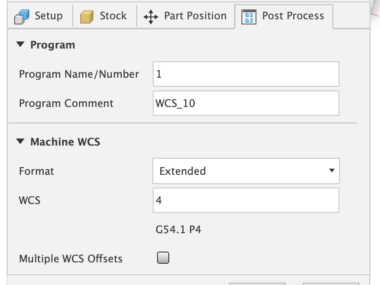A really cool “hidden†Tiger feature is the ability to quickly see the dictionary for (almost) any word in a Cocoa app. Move the cursor over a word, and press cmd-ctrl-d. You will see the dictionary definition:

Very cool! Holding down cmd-ctrl-d and moving the mouse will move the dictionary item.
Previous Post