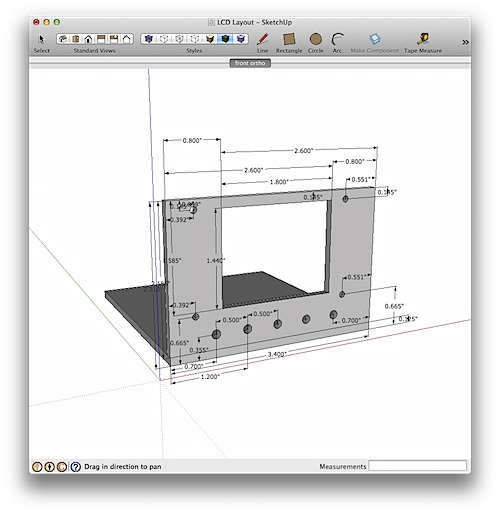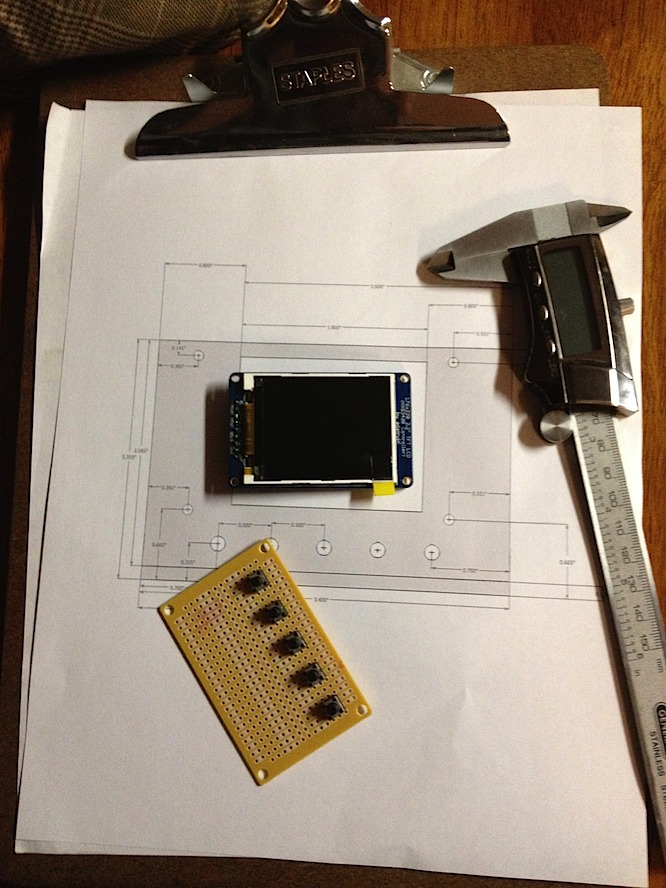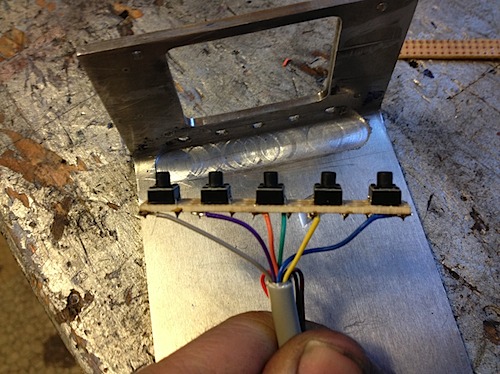Elithion BMS Display – part 3 pictures
Elithion BMS Display in my car, showing the basic features (State of Charge, amps out or in, pack voltage, min/avg/max cell voltage):
Notice there are 5 buttons below; those will be wired up to the arduino to control more functions, but for now, the 1.0 release seems to be working well enough. The display shows errors/warnings at the top when they occur (and given that I have a dying cell, I see them). For example, here it is showing what happens when it can’t find the BMS (ignore the lower red line…that was testing):
The display housing is 1/8″ aluminum. I used Sketchup to accurately place all the holes I wanted. The Sketchup file (LCD Layout.skp) looks like this:
I measured for 5 buttons based on a little prototype board, and the 2.2″ TFT display from Adafruit:
I machined out the holes with my mill:
and bent the 90 degree back with a cheap-o Harbor freight brake:
The backside has an indentation to let the buttons stick out, but the bend messed up my clearance:
I solved this by machining out the bottom area more that let the 5 buttons fit on:
They are held in place by some small bolts that I drilled and tapped into place. I actually had to turn the head of the bolts to get them to not hold the buttons up too tight, which prevents them from freely clicking. I may have to tweak how this is done…since the buttons are intended to have a 5v source on one side, which I don’t want to be grounded via the bolts:
The display mounts perfectly, as my holes lined up dead on: